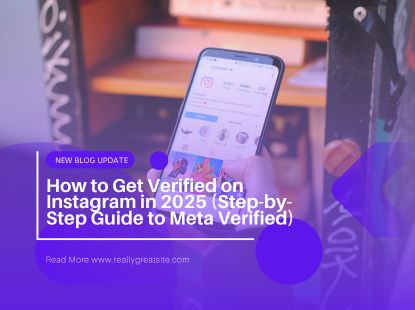Simple Instagram DM Strategies to Save Time & Get More Leads (2025 Guide)
Instagram DMs are now a major driver for business growth. Over 375 million people use DMs monthly, and more than half of Instagram sales originate from these private conversations. Here's how you can use DMs effectively in 2025:
- Lead Generation: Turn followers into customers through personal interactions.
- Quick Replies: Save time by setting up pre-written responses for FAQs.
- Organized Inbox: Use flags and filters to prioritize and manage messages efficiently.
- Personalized Sales: Engage with your most active followers and send tailored offers.
- Customer Support: Respond quickly and use templates for consistent, helpful communication.
- Exclusive Deals: Share limited-time offers or updates directly via DMs.
DMs outperform traditional promotions with a 50% open rate and are key for building customer relationships. Start with a clear system, engage with your audience, and track performance to turn DMs into a powerful sales tool.
How To Setup Instagram DM Automations In 2025 (With ...
Setting Up Your Instagram DM System
Direct Messages (DMs) are a powerful tool for generating leads, but having a well-structured system is what keeps conversations efficient and impactful. By using Instagram's built-in features, you can save time and ensure interactions remain meaningful. A solid DM setup lays the groundwork for turning chats into real opportunities.
Use Quick Replies for Common Questions
Quick Replies are pre-written responses you can reuse to save time. Social media trainer Jenn Herman explains:
"Quick replies are previously formatted responses you set up and then insert into a direct message to avoid having to type the same response time and time again to different people."
Here’s how to set them up:
- Review Past Messages: Go through your DM history to identify frequently asked questions.
- Create Templates: Draft responses for common topics like business hours, pricing, shipping, or product details.
- Add a Personal Touch: Use placeholders for customer names or specific details to make responses feel tailored.
Build Custom Saved Replies
For even more flexibility, create templates that are short, customizable, and professional. Each one should include a greeting, the main message, and a call-to-action.
- Define Shortcuts: Use simple keywords to quickly pull up templates, like:
- "hrs" for business hours
- "ship" for shipping info
- "price" for pricing details
- Key Elements to Include:
- A friendly opening
- The main response
- A clear call-to-action
- Your signature or closing line
- Tailor for Each Conversation:
- Address the customer by name
- Include details specific to their inquiry
- Ask relevant follow-up questions to keep the dialogue going
Organize DMs with Flags and Filters
Keeping your inbox organized is crucial for responding quickly and ensuring no messages get overlooked. Instagram provides tools to help you sort and prioritize messages effectively.
Inbox Categories to Use:
- General inquiries
- Order-related questions
- Support requests
- Partnership opportunities
Set Message Priorities:
- Urgent: Time-sensitive customer service issues
- High: Sales-related questions
- Medium: General inquiries
- Low: Casual conversations or engagement
With a well-organized inbox, you can stay on top of your messages and turn every DM into a potential lead.
Turn DMs into Sales Opportunities
Once your DM system is set up, the next step is turning those conversations into sales. By focusing on engaged followers and sending tailored messages, you can turn casual interactions into revenue.
Connect with Your Most Engaged Followers
Start by reaching out to followers who actively engage with your content. These are the people liking, commenting, and responding to your stories regularly.
Here’s how to make the most of these interactions:
- Engage before messaging: Like and comment on their posts first. This helps avoid coming across as spammy.
- Use story polls and questions: These tools can help you identify followers who are genuinely interested.
- Track engagement patterns: Pay attention to who consistently interacts with your posts.
Tip: Use the paper airplane icon in your story responses to quickly start a conversation with someone already engaged.
Use DMs to Share Exclusive Offers
DMs are a great way to deliver special deals directly to your audience. Here are some ideas:
- Share premium offers with your "Close Friends" list.
- Add hashtags like
#DMtopurchaseto posts to encourage inquiries. - Offer limited-time discounts to create urgency.
- Include clear calls-to-action in your posts to prompt followers to message you.
Craft Personalized Messages That Drive Sales
Tailored messages can significantly improve your conversion rates. Keep these tips in mind:
- Start with their name: A personal touch goes a long way.
- Provide value first: Share something helpful or relevant before pitching your offer.
- End with a clear call-to-action: Guide them toward the next step, whether it’s making a purchase or visiting your website.
When writing, reference their specific interactions with your content. Keep your tone friendly but purposeful, and always make it easy for them to take action.
Improve Customer Support in DMs
Improving support through Instagram DMs can strengthen your connection with customers and turn conversations into lasting relationships.
Set Quick Response Time Goals
Responding quickly in DMs is key to keeping customers happy. Establish clear response time goals during business hours and track your average reply times to spot areas for improvement. Once you’ve set these benchmarks, focus on refining your process for handling support and order updates efficiently.
Manage Support and Order Updates
Organize your DM support system to address inquiries effectively while still keeping things personal. Instagram’s Quick Replies can help you provide clear and consistent answers, reducing confusion.
Here’s how to manage support effectively:
- Organize by Priority
Create different Quick Replies for common issues like order updates, product questions, technical support, or return and exchange policies. - Personalize Templates
Add the customer’s name and specific order details to make responses feel more personal. - Track Resolutions
Use Instagram’s tools to flag important messages, mark conversations as resolved, and keep notes on more complicated cases.
Create FAQ Story Highlights
FAQs can save time by addressing common questions before they even reach your inbox. Use Instagram Story Highlights to organize and display this information.
Here’s an example of how to structure your FAQs:
| Topic | Content to Include |
|---|---|
| Ordering | Payment options, shipping times, tracking |
| Returns | Policies, steps, and timelines |
| Product Info | Sizes, materials, care instructions |
| Contact | Business hours, best ways to reach you |
Keep your FAQ Highlights updated and link them in your bio. If someone messages you with a question, you can quickly refer them to the relevant Highlight, offering both efficiency and a personal touch.
Instagram's Built-in DM Tools
Instagram provides handy features to simplify your messaging process, making it easier to manage conversations without complicated third-party tools. Let’s take a closer look at two key features you can use right now.
Quick Replies and Filters
Quick Replies allow you to save pre-written responses for common questions, helping you respond faster. Here are a few examples of how you can use them:
- Product Info: Quickly reply to pricing or availability questions (e.g., type
/priceto insert your response). - Order Status: Share shipping updates instantly (e.g., type
/track). - Support: Provide technical assistance with a ready-made reply (e.g., type
/help). - Custom Offers: Promote special deals in seconds (e.g., type
/deal).
"Instagram's Quick Replies feature is ideal for managing direct messages with efficiency and consistency." - Reilly Purl
To set this up, head to your Instagram business profile settings (Business > Quick Replies). You can either create new responses or use tried-and-tested ones. Make sure to assign clear, memorable shortcuts for easy use.
Once your Quick Replies are ready, you can take things further by tracking how well your DMs are performing.
Tracking DM Performance
Monitoring your DM activity helps you refine your strategy and improve results. Pay attention to these metrics:
- Response Time: Track how quickly you reply during business hours.
- Conversion Rate: Measure how many DM conversations lead to sales.
- Engagement Level: Identify which types of messages get the most interaction from your audience.
Here’s an example of how this approach can work:
In April 2024, content creator Codi Foster introduced a structured DM management system using saved replies for frequent questions. This system increased her engagement by 30% and saved her about 5 hours per week on community management.
Conclusion: Next Steps for DM Success
Now that you're equipped with Instagram's DM tools, it's time to put them to work. Start by organizing your contacts and keeping an eye on your progress to achieve measurable outcomes. The goal? Build real connections through personalized conversations instead of relying too much on automation.
Here are some tips to make your DM strategy more effective:
- Engage First, Sell Later: Focus on interacting with followers before sliding into their DMs. This helps you avoid coming across as spammy.
- Use Story Features: Polls and question stickers in Stories are great for sparking natural DM conversations.
- Track Your Metrics: Keep an eye on response times and conversion rates. Adjust your approach based on how your audience responds.
Instagram's DM tools also let you sidestep feed algorithms and share direct links - even if you don’t have 10,000 followers. Set aside a little time each day for engagement to keep communication consistent and stress-free.