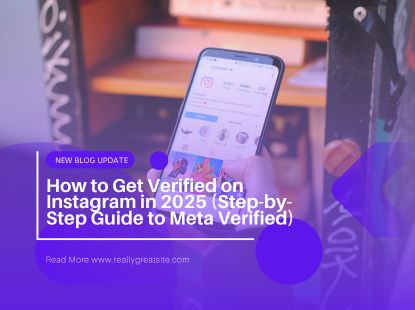How to Collaborate on Instagram Posts and Reels in 2025: A Complete Guide
Collaborate Smarter. Grow Faster.
If you're trying to grow on Instagram in 2025, collaborations are one of the best tools at your disposal.
Instagram’s Collabs feature lets you co-author posts or Reels with up to five people—so your content gets shared with multiple audiences at once. More eyes. More engagement. More growth.
At Boosterso, we recommend using this feature alongside your AI-powered strategy to reach your audience faster and more effectively.
What Is Instagram Collabs?
Instagram Collabs allows creators, influencers, and brands to share one post across multiple profiles—combining reach, followers, and engagement in one move.
Here’s what Collabs offers:
-
✅ Your content shows up on all collaborators’ profiles
-
✅ Likes, comments, and shares are combined
-
✅ Up to 5 collaborators per post or Reel
-
✅ Works on Feed posts and Reels (not Stories or Lives)
Benefits of Collaborating on Instagram
-
Wider Reach: One post, multiple audiences
-
Shared Credibility: Boost trust by teaming up with like-minded creators
-
Higher Engagement: Combined likes and comments = algorithm love
-
Follower Growth: Tap into new communities without starting from scratch
How to Invite Collaborators to Your Instagram Post or Reel (Step-by-Step)
1. Create Your Post or Reel
-
Tap the “+” button in your Instagram app.
-
Select your media (image or video).
-
Make edits, write your caption, and hit “Next.”
2. Invite Collaborators
-
Tap “Tag People.”
-
Choose “Invite Collaborator.”
-
Search and select your co-creator(s).
-
Hit the blue checkmark to confirm.
You can invite up to 5 collaborators on one post.
3. Share and Wait for Approval
-
Publish the post or Reel.
-
Your collaborators will get a notification to accept.
-
Once accepted, the content appears on both (or all) profiles.
Can You Add a Collaborator After Posting?
Yes! Instagram now allows you to edit a post and invite collaborators after publishing. Here’s how:
-
Tap the three dots on your post.
-
Select “Edit”, then go to “Tag People.”
-
Add collaborators using the same process.
Account & App Settings for Smooth Collaboration
Before you get started, check these settings:
| Setting Type | Requirement | Impact |
|---|---|---|
| Account Type | Public | Full access to Collabs |
| Device | Mobile only | Collabs don’t work on desktop |
| App Version | Latest | Ensure you have the newest Instagram update |
U.S. Users:
-
Use English (US) as your app language.
-
Make sure your time zone is correctly set.
-
Enable all app permissions for smooth functionality.
How to Accept a Collab Request
When invited to a collab:
-
Go to your Activity tab.
-
Tap the notification labeled “Collab Invite.”
-
Review the post and tap “Accept”.
Once accepted, the post will appear on your profile too.
Managing Collaborative Posts
As the Original Creator:
-
You can remove collaborators or delete the post anytime.
-
You maintain full control of the caption, tags, and settings.
As a Collaborator:
-
You can remove the post from your profile without deleting it entirely.
-
The post will stay visible on the original creator’s account.
Choosing the Right Collaborators
Your success depends on who you collaborate with. Look for people or brands that:
-
Share your audience demographics
-
Have similar content quality and consistency
-
Align with your values and goals
-
Drive real engagement, not just vanity metrics
Boosterso Tip: A good collaboration isn’t just about reach—it’s about relevance.
Content Tips for Better Collabs
-
Keep visuals consistent: Use similar filters, color schemes, and branding.
-
Write engaging captions: Ask questions, add value, invite interaction.
-
Tag your partner: Always credit your collaborator in the caption and tags.
-
Try these content ideas:
-
Behind-the-scenes of a joint project
-
Product swaps or co-reviews
-
Reels with challenges, trends, or transitions
-
Story-based content with multiple POVs
-
How to Measure Collab Performance
Instagram Insights gives both you and your collaborators access to combined metrics like:
-
✅ Total Reach and Impressions
-
✅ Combined Likes, Comments, Saves
-
✅ New Follower Growth
-
✅ Link Clicks or Profile Visits
Use these stats to evaluate your collab—and plan better ones in the future.
Final Thoughts
Instagram Collabs make it easier than ever to connect with new audiences and create content that travels further. Whether you're working with influencers, brands, or creators, a smart collaboration strategy can drive real engagement, growth, and trust.
Just remember:
-
Use the “Invite Collaborator” feature when posting.
-
Choose partners that fit your brand.
-
Track your results to see what works best.
Ready to Grow Even Faster?
Want to combine smart collaboration with AI-powered social media growth?
Boosterso helps you reach the right audience—automatically.
Let us handle the hard part while you focus on content and collabs.
FAQ
Can I collaborate if my account is private?
Yes, but your collaborator must already follow you to accept the invite.
What if my collaborator didn’t get the invite?
Try these steps:
-
Ensure both accounts are public
-
Update the Instagram app
-
Restart the app or reinstall it
-
Wait a few hours if the issue is temporary
How do I choose the right collaborators?
Look for:
-
Similar audiences
-
Complementary content styles
-
High engagement
-
Shared values and goals